Our Verdict
Peloton Guide delivers structure and flexibility to home strength training, with seamless rep-tracking and streaks providing welcome motivation.
For
- Seamless rep tracking
- Vast content library and bespoke plans
- Body activity feature highlights gaps in exercise routine
- Camera offers wide field of view
Against
- Requires dumbbells or expensive kit bundle
- Requires $24/£24 monthly Peloton Guide membership
- Can’t use Guide’s rep-tracking features in gym
You can trust Coach
In April 2022, before artificial intelligence (AI) was frequently grabbing the headlines, Peloton launched Peloton Guide, its first connected strength-training product. Drawing on the power of machine learning (a type of AI), it used a TV-mounted camera to track every rep you performed and the weight you lifted, along with detailing heart rate and calories burned. There was also a “strive score” to gauge how hard you were working.
The Guide met with mixed reviews, struggling to match the meteoric success enjoyed by Peloton’s sector-spearheading Bike. As gyms fully reopened after COVID-19 lockdowns the demand for home workout content had, it seemed, waned.
However, with hybrid fitness habits crystallizing and people looking for ways to train as hard at home or on their travels as they would in the gym—and considering AI looks destined to play an increasingly prominent role in how we exercise—I felt Peloton’s strength-training device warranted another look. I was pleasantly surprised with the results.
Peloton Guide: Price And Availability

The Peloton Guide is available now. Unlike Mvmnt, which is only compatible with Sky’s kit, Peloton Guide can be used with any HDMI-enabled TV (which is most TVs), but it’ll cost you a pretty penny. The camera costs $195/£225 (Sky Live’s version, available in the UK, is £242) and you’ll also need a Peloton Guide Membership, costing $24/£24 a month.
If you own a Peloton Bike, Bike+ or Tread, and are therefore already paying $44/£39 a month for an All-Access Membership, there’s no additional membership required. Accessories, including the choice of a pair of dumbbells (from 2.3kg-13.6kg), a water bottle and workout mat range, cost extra—from $55/£45 to $590/£515. For my review, Peloton loaned me a set of 20lb/9.1kg dumbbells but the device works with any weights, so I was also able to use my trusty set of 15s for the heavier exercises.
How I Tested This Fitness Device
I used Peloton Guide at home for two months, comparing it with the breadth of workouts and technical smarts offered by rival brands FIIT and Mvmnt. I mainly used it to maintain my general fitness and overall strength, while seeing how well it integrated with Peloton Gym for workouts away from home.
The Set-Up

The Peloton Guide consists of a 12-megapixel front-facing camera and a digital microphone in a unit designed to be mounted on top of your TV or on the table in front of it, along with a remote control. For privacy, you can slide a cover across the camera and switch the microphone off when not in use.
The set-up process was relatively painless once the device was mounted in position and synced with my Peloton account. After I entered my height, weight and workout preferences, the Guide’s dashboard presented me with a broad range of live and on-demand classes, as well as strength programs, including three- and five-day splits, and a weekly “strength roll-call” plan. Evidently the idea is to take the guesswork out of your training.
For the roll-call plan you can select how many days a week you’d like to train and Peloton’s algorithm will suggest classes to fit your schedule, each ready to go when you open the app. You can scroll through half a dozen alternatives, each of varying duration, targeting different muscle groups, with different instructors. It’s a simple but effective way to give your training structure, while affording it flexibility and a level of customization that is commonly overlooked by Peloton’s chief rivals.
The Experience

For my first workout I opted for a 10-minute bodyweight core class with British trainer Jermaine “JJ” Johnson. Before loading up the session, the camera started up, using a virtual rectangle to trace my feet and arms and confirm that I was in shot. In dumbbell classes, you can enter your weight selection at this stage so you have a reference point of what to beat next time.
In the class, body-tracking tech allowed the camera to automatically record the reps I completed. If I hit my required rep target per set, I earned a “streak”. Keep hitting them throughout the workout and that streak goes up, but if you lose form the streak collapses.
Peloton didn’t provide cues or feedback for when my technique broke down—this is offered by Mvmnt’s virtual personal trainers throughout the class—but the streak format, I discovered, was a clever mechanic that kept pushing me from first rep to last. Peloton says that more than 1,500 in-home beta testers completed more than 15,000 hours of workouts and 35,000 classes in order for the camera to recognize good form from bad.
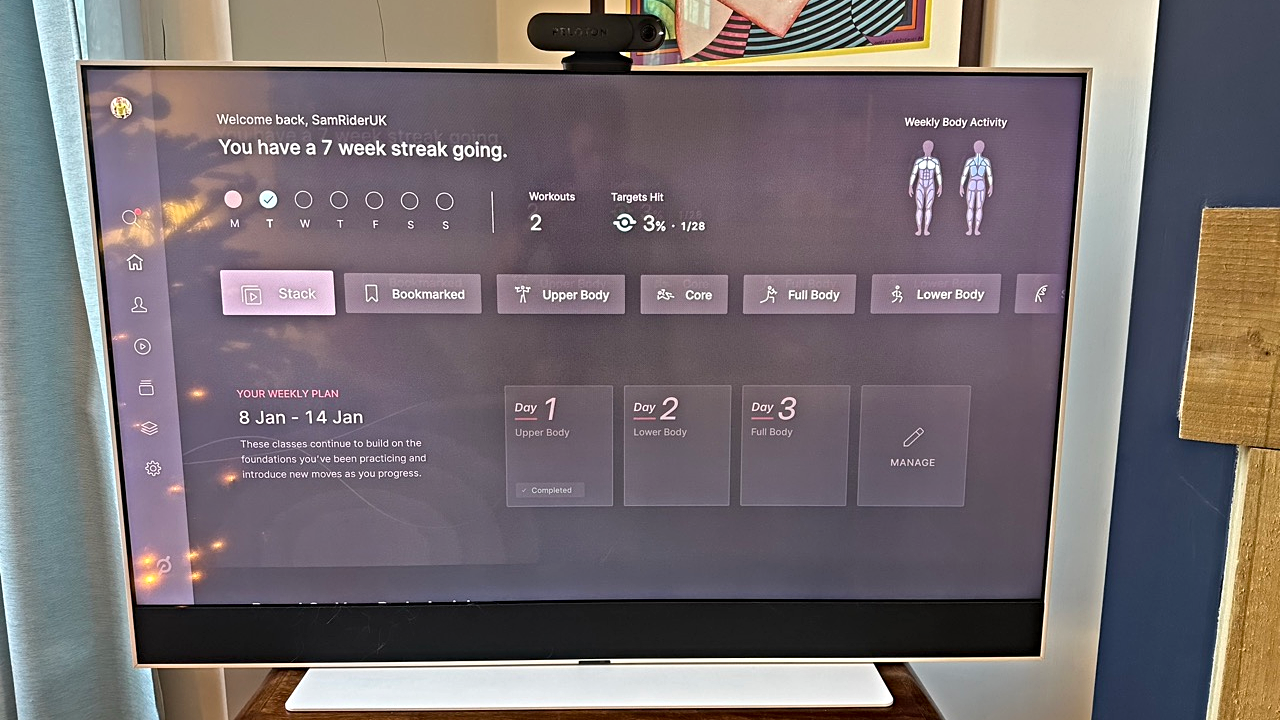
After eight minutes of JJ’s class, I was straining every sinew to maintain my debut streak through three non-stop rounds of bicycle crunches, crunches and bear crawls. JJ rounded the class off with a straight-arm plank and hollow hold. Despite its brevity this was a tough, effective session. Throughout, and between form pointers, JJ offered shout-outs to members joining the workout live, as well as to those “showing up” in the room with him—it was filmed in front of an audience at Peloton Studios London. For me this added an extra buzz to the class.
Yet the best thing about my first dabble with the Guide wasn’t the instructor, the workout selection or the music. It was the camera’s extra wide-angle lens, which meant I didn’t have to rearrange my living room to fit within shot—a personal bugbear. All you need is a fairly modest 1.4 x 1.8m of space in front of your TV.
At the end of the class I got a detailed breakdown of the session. I hit 100% of the target reps, burned 43 calories and earned a gold Movement Tracker badge. A body activity feature indicated which muscles I’d worked: 27% core, 24% obliques, 14% hips, 10% quads, 7% shoulders and 18% other. In subsequent classes, which I completed with an Apple Watch linked via the Peloton App so I could track my heart rate, I was also provided with a “strive score”, to reflect effort and exertion mid-class, and a summary of which heart rate zones I was working in.

Delving deeper into the Guide’s extensive workout library over subsequent weeks it became evident that Peloton has leaned into the language and programming of the weights room. Plans are built around day and body part “splits”, such as chest and back on Monday, legs and abs on Wednesday and arms and shoulders on Friday. Several intermediate and advanced upper-body sessions include hypertrophy elements—with slow tempos, high volumes and long rest periods—that will deliver decent muscle-building returns for beginners and experienced weightlifters.
The Guide workouts also fitted around sessions I did away from home, using the company’s latest feature, Peloton Gym. For example, a 30-minute Full-Body Strength routine, devised by instructor Assal Arian, includes detailed form guides and demonstrations for each exercise, plus a timer so you can track rest periods.
Altogether, this meant that when I opened the app on my TV after a month of home and gym workouts, I could quickly see the muscle groups I’d hammered and which I’d neglected, so I could then fill in any gaps in my training via the recommended classes. As a result, with the Guide it feels like Peloton is trying to corner a market it’s long missed by recreating the structure and discipline of the gym floor in the comfort and privacy of a living room.
Is The Peloton Guide Worth It?

After eight weeks of mostly bite-size strength workouts at home and longer sessions in the gym, I was pleasantly surprised by how easily Peloton Guide slipped into my routine. Typically, the excitement of using a new home workout device keeps me engaged just long enough to write up a review, as it did for the VAHA fitness mirror and the Mvmnt body-tracking app; with the Guide, however, the novelty hasn’t worn off yet.
This is largely because it’s so convenient. The app started quickly without glitches—something that continues to dog some of Peloton’s rivals—and the app reduced the conundrum of choosing a workout as it recommended sessions customized to my goals. Plus, the camera’s wide field of view and automatic body-tracking tech meant I could quickly jump into a workout without needing to clear space or strap on any additional kit.
Thanks to Peloton’s comprehensive library and the app’s seamless navigation, I still find myself flicking through workouts when at home or on the go to draw inspiration for my next session. I’ll also often turn to the body activity feature to see how evenly I’ve been training—or how often I’ve been skipping leg days.
Given that I can use Peloton Gym when training at the gym and the Guide when working out at home, and track every rep completed and weight lifted in the app, it perfectly suits the hybrid way I like to exercise. All in all—and it should be no surprise given the company’s deep pockets and popular trainers—Peloton Guide strikes the right balance between prescriptive follow-along strength workouts and flexible programming to suit any schedule. It might not have been met with the same fanfare as the Peloton Bike, but I’d say it will prove to be a greater tool for all-round strength and fitness for the everyday home exerciser.

Sam Rider is an experienced freelance journalist, specialising in health, fitness and wellness. For over a decade he's reported on Olympic Games, CrossFit Games and World Cups, and quizzed luminaries of elite sport, nutrition and strength and conditioning. Sam is also a REPS level 3 qualified personal trainer, online coach and founder of Your Daily Fix. Sam is also Coach’s designated reviewer of massage guns and fitness mirrors.

