Our Verdict
Affordable, accessible and able to crank out more power than you’ll probably ever need, the Zwift Hub is the smart direct turbo trainer for the masses.
For
- Price
- Compatible with a range of bikes
- Easy to set up
Against
- Doesn’t fold away
- No handle makes it hard to move around
- Top-tier rivals feature superior gradient simulations
You can trust Coach
The world of indoor cycling has been transformed in the last decade. Improvements in the best turbo trainer tech and the best cycling apps have combined to create a more immersive experience when riding a stationary bike. It’s now possible to climb famous mountain passes or race against others in virtual worlds from the comfort of your home.
This new tech tends to come at a cost, though. While it’s possible to pick up a basic wheel-on turbo trainer for double figures, a smart direct drive model is required to make the experience as realistic as possible, and that’s before you factor in any monthly subscription fees.
In this context, it’s easy to see why the launch of the Zwift Hub turbo trainer was revolutionary. Priced at $499 in the US and £449 in the UK, it was the first smart direct drive turbo trainer to be launched at less than $500/£500. It undercuts its direct competitor, the Wahoo Kickr Core, and matches it in terms of specs.
On paper, the Zwift Hub looks like a no-brainer for anyone starting their turbo training journey. But how does it fair in the real-world environment of high-intensity interval training and spinning around the virtual roads of Watopia?
Zwift Hub: Price And Availability
The Zwift Hub was released in October 2022 and costs $499/£449 – an attractive price that’s in stark contrast with other turbo trainer manufacturers, which have been putting their prices up over the last 12 months. It is the first hardware release from Zwift, which is best known for a training app first released in 2014, and is a direct competitor to the Wahoo Kickr Core (£599) and Tacx Flux S (£599.99).
How I Tested The Zwift Hub
I’ve logged 10 hours of turbo training on the Zwift Hub, including free rides around the virtual worlds of Zwift’s Watopia, interval-based workout sessions and more. I’ve also tested the turbo on the Zwift, Wahoo X and TrainerRoad training apps. I have experience with most of the best turbo trainers and smart bikes, including the Zwift Hub’s direct rival, the Wahoo Kickr Core.
Background And Rivals

A lot of attention is paid to the top-tier turbo trainers produced by Wahoo and Tacx, and each year sees them release refined versions of the Wahoo Kickr, Tacx Neo 2 or their respective smart bikes that incrementally make further improvements. In reality, the closest most cyclists will get to these turbo trainers is in a shop window. In excess of $1,000/£1,000, these pioneering products are out of reach for most.
This is what makes the Zwift Hub such an interesting release. Instead of striving to have the best specs or the most immersive ride feel, Zwift has spotted a gap in the market for a relatively cheap turbo trainer that makes indoor cycling more affordable.
Mind you, the trainer itself is anything but cheap. The frame is made from robust metal and feels like it could withstand years of anaerobic efforts and sprint drills, while its two feet are secured by four substantial bolts.
Its maximum limits in power and gradient simulation are more than most users will ever need and its built-in power meter (accuracy of +/- 2.5%) opens up the world of FTP-based zones and structured training.
The built-in Bluetooth and ANT+ transmitters allow the trainer to sync to a variety of training apps and devices, and while these connection methods aren’t as secure as the Wi-Fi connection offered on the latest Wahoo Kickr V6, I didn’t experience any drop-outs during testing.
The Set Up
Once removed from the box, there are two stabilising feet that need to be installed to the main body of the turbo trainer, but the packaging also includes clear instructions and the required tools.
The trainer comes with a cassette installed and it’s possible to buy it already set up with an 8-, 9-, 10-, 11- or 12-speed cassette, or with no cassette if you use a SRAM XD/XDR driver. If the last sentence has gone over your head, count the number of cogs on your rear wheel and buy the model that matches. If you’re still unsure, a bike shop will be able to help with this.

The turbo trainer needs to be plugged into the mains to work and, on your first time using it, you’ll need to sync it to the Zwift Companion App (available on iOS and Android) to get the most up-to-date firmware.
From here, it’s ready to slot on your bike and take for a virtual spin. The turbo trainer connected seamlessly to my heart rate monitor and Zwift, and I was pedalling my way around Watopia within 30 minutes of unboxing.
However, the Zwift Hub doesn’t come with a handle and it doesn’t fold away, so it’s something you’ll want to set up in its final resting spot. If you plan to use it only during the colder months it’s easy to pack away again in the box for storage.
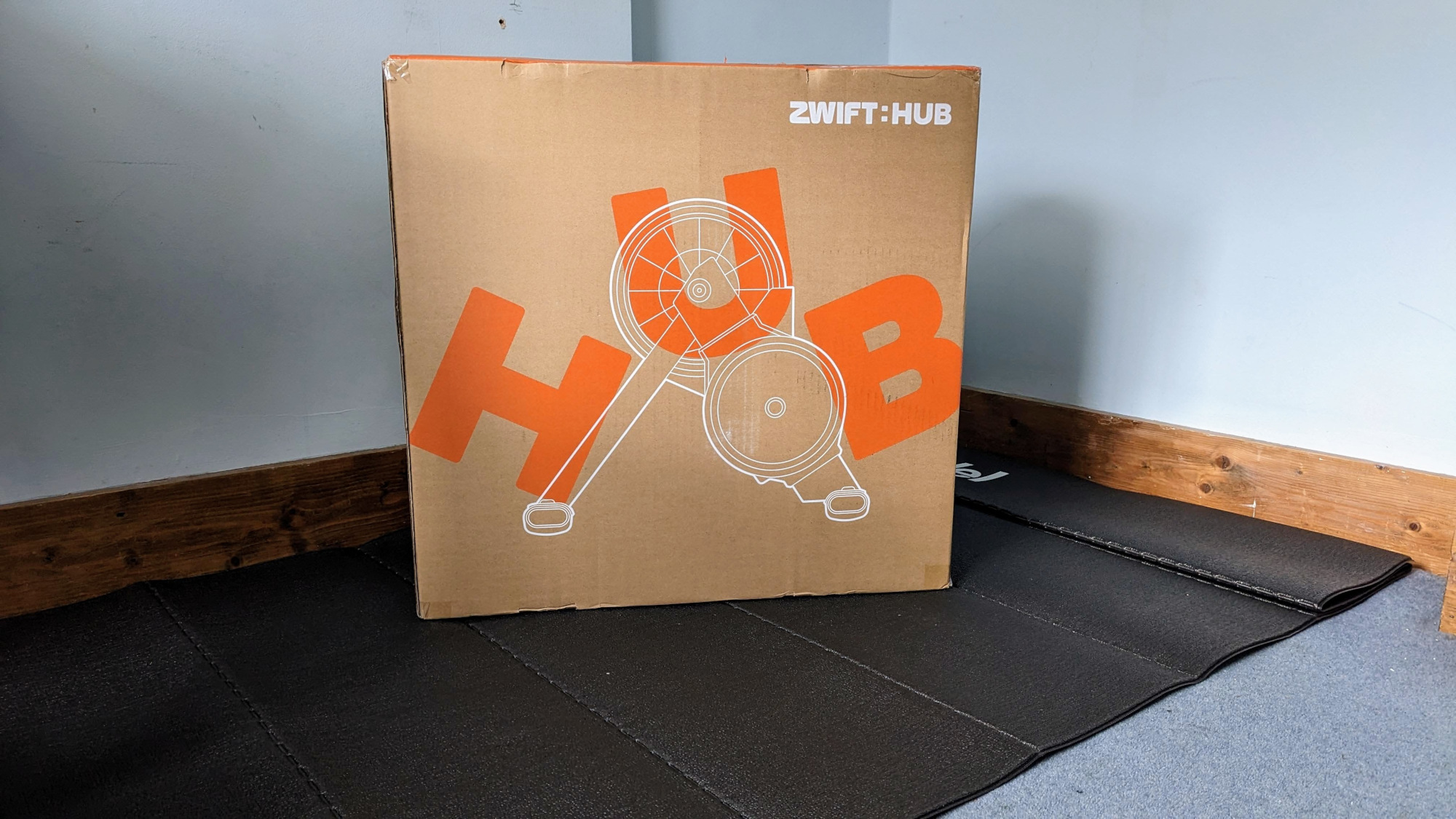
The Ride

The smart direct drive nature of the Zwift Hub has two benefits over wheel-on models. In simulation mode, it can alter the resistance of the turbo trainer to match the gradients of the virtual paths your avatar is riding around and then your bike’s gears make it easier, or harder. In ERG mode, you keep it in one gear and the resistance is automatically changed by a pre-set workout.
In both riding modes, the Zwift Hub was as good as its main competitors. It was quick to adapt to on-screen changes, could handle the big jumps in power output required during hard interval training, and was relatively quiet. It is bettered only by the top-tier turbo trainers because of their superior gradient simulations, but there are only a handful of road sections on Zwift where you can ride over 16% and you’ll be too busy gritting your teeth when tackling a gradient this steep to notice the Zwift Hub topping out.
Its construction means that it doesn’t allow side-to-side swaying (unlike the Wahoo Kickr range from V5 onwards), but that’s nice to have rather than an absolute essential. As long as your turbo training mat has padding, you will get lateral movement anyway.
Is The Zwift Hub Worth It?

The main selling point of the Zwift Hub is its price. It’s significantly less than its direct competitor, but the fact that it comes with a cassette of your choice installed will save you at least another $30/£30.
While $499/£449 may still sound like a lot for a turbo trainer, I’d highly recommend saving up a bit longer if it means you can get a Zwift Hub rather than a cheaper wheel-on turbo trainer.
Whenever friends asked which turbo trainer they should buy, I used to say the Wahoo Kickr Core. It combined all the capabilities they would ever need and was a great piece of kit that would see them through numerous indoor training sessions, while being slightly more affordable than the top-of-the-range options. Now, I’ll be recommending the Zwift Hub. The training app’s hardwire debut has knocked its main competitor off the best all-round turbo trainer perch at the first time of asking, and has made turbo training more affordable and accessible in the process.
More About Zwift
- How To Get Started With Zwift Cycling
- Zwift Review: Is Zwift A Good Way To Get Fit?
Charlie Allenby is a journalist with a passion for pedalling. He contributes features and buying advice about cycling, and is Coach’s dedicated turbo trainer reviewer. He is also Coach’s chief whey and casein protein powder tester, trying as many brands as possible.
Charlie’s first book, Bike London, is out now. He has written for The Guardian, The Independent and BikeRadar, among others.



