Our Verdict
With good looks, a superb screen and innovative rotating dial, this a great smartwatch, but the fallible GPS and limiting app mean it’s not one for those serious about training.
For
- Stylish design
- Navigation with superb rotating bezel
- Impressive customisation options for runners
- Blood pressure and ECG monitors
Against
- Expensive
- Samsung Health app is limiting
- Battery life could be better
You can trust Coach
As a pure smartwatch, it’s hard to fault the Samsung Galaxy Watch 3. It’s arguably the most desirable non-Apple wearable thanks to its good looks, super screen and innovative rotating dial.
But there are weaknesses. Tizen OS is great, but it doesn’t have the range of apps Apple and Google do. The battery life could be better and Samsung’s insistence on trying to make the Bixby virtual assistant a thing is growing tiresome. Most damagingly of all, although it offers superb customisation and insights for runners, GPS accuracy is questionable and the Samsung Health app doesn’t present your data in a useful fashion.
If you want a gorgeous smartwatch that offers bonus tools for amateur athletes, then the Galaxy Watch 3 is worth a look. If training is central to your life, then you’re almost certainly better off looking at a more advanced multisport watch with less smartwatch cachet from Garmin, Polar or Suunto.
Buy from Samsung | £349-£409

Samsung Galaxy Watch3 Stainless Steel 41 mm Bluetooth Smart Watch Mystic Bronze (UK Version)
See related
- The Best Fitness Smartwatches
- What Is SpO2 And Can Fitness Trackers Measure It Reliably?
- The Best Fitness Trackers Of 2021
- The Best Running Watches Of 2021
Samsung Galaxy Watch 3 In-Depth
Health Features On The Samsung Galaxy Watch 3
While the original Galaxy Watch had a fairly standard set of hardware, including a heart rate monitor, barometer, accelerometer and gyro sensors, the Galaxy Watch 3 (there was no 2, although there was a Galaxy Watch Active 2) takes a significant leap forwards by adding more health sensors. It can measure blood oxygen saturation levels, take an ECG and analyse your heart rhythm, check your blood pressure and notify emergency contacts if you suddenly take a fall – the latter a trick that first appeared on the Apple Watch Series 4.
Of course each feature dutifully reminds you that they’re not to be used for medical diagnoses on their own and that any concerning readings should be verified with a doctor.
Blood pressure readings are a bit of a pain to set up – both figuratively and literally, as they require you to use your own cuff-based blood pressure monitor to take three separate readings for calibration. Once you’ve endured the stinging discomfort of having your arm gripped uncomfortably tightly three times, the Galaxy Watch 3 will take its own far more comfortable readings, with each one requiring you to remain still for around a minute while it works its magic.
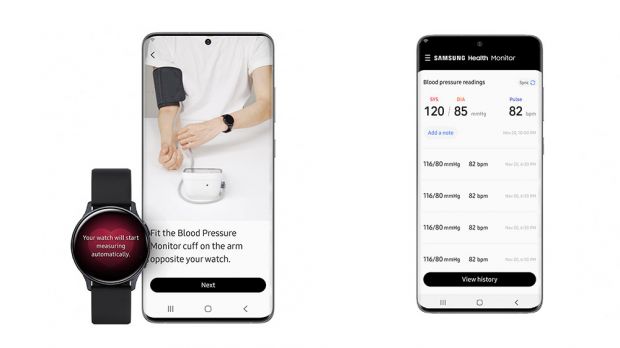
Pictured: Blood pressure feature, shown with Samsung Galaxy Watch Active 2
The scores from the blood pressure feature were similar to those I got from the cuff-based sensor – but what’s not immediately clear to me is to what degree the readings are cribbing off the original three calibration entries (we’ve asked Samsung for clarification). If I suddenly gained 12kg, would the Galaxy Watch 3 pick up on my higher blood pressure, or would it still be basing its readings on the older estimates?
While you’d hope it would stay reliable, you don’t get a great deal of confidence from the SpO2 readings. The watch gives me measurements of 94-95%, but the pulse oximeter I purchased to check on warning signs of Covid gives me 99/100% oxygen saturation. This isn’t a Samsung-only problem by any means – my Garmin Forerunner 245’s nonsense estimates of 88-95% were the reason I felt the need to buy a dedicated pulse oximeter, which takes more accurate readings from a finger, in the first place.
The ECG is more successful, chiefly because the possible outcomes are distinctly limited: either you have potential signs of atrial fibrillation or you don’t. I’m pleased to report that repeatedly administering the test – which involves holding still and placing a finger on the top button for 30 seconds – revealed that there’s nothing unusual in my heartbeat to suggest I should seek out further medical attention.

Design Of The Samsung Galaxy Watch 3
Samsung has come a long way from the horrible prison-ankle-tag look of its original Galaxy Gear seven years ago. The Galaxy Watch 3 is a fine-looking timepiece. It’s still chunkier than your average analogue watch, but in smartwatch terms it’s svelte, with a bright and vibrant circular 360 x 360 AMOLED screen embedded within a stainless steel or titanium shell.
The Mystic Bronze (Rose Gold with ideas above its station) model I was sent came with a soft leather strap that’s not exactly suited for exercise, but you can swap in any standard 20mm or 22mm strap (depending on whether you buy the 41mm or 45mm Galaxy Watch 3).

What really sets the Galaxy Watch 3 apart is the rotating bezel, which clicks around the outside of the screen with just the right amount of resistance. It’s used for navigating the software, and it works superbly, letting you switch between screens far more reliably than via swiping. This was replicated by a haptic touch bar on the Galaxy Watch Active 2, which worked well, but can’t compete with the pure delight of the actual mechanical part used here. It’s a shame that the two physical buttons don’t actually let you select apps, removing the need for fiddly touchscreen interactions altogether, but Samsung has set these to be “back” and “home” and it works well enough.
Smart Features On The Samsung Galaxy Watch 3
The success of the rotating bezel is in no small part due to Samsung using its own Tizen operating system, which allows the controls to feel intuitive. Trying to shoehorn this into Wear OS would feel a whole lot less satisfying, but there are disadvantages to opting shunning Google.
For starters, Samsung once again puts its Bixby virtual assistant front and centre and it still feels half-baked compared with Google Assistant or Amazon Alexa. It handles basic stuff well enough, but its shortcomings are quickly apparent: it will happily tell you the time in Cairo, but ask it directly what the capital of Egypt is and it’ll be completely flummoxed, promising to keep learning.
On top of that, while there is an app store built in, it has nowhere near the amount of third-party apps you can get for Apple Watch or a Wear OS device. It’s not completely barren – you can still get the likes of Spotify, Uber, Strava and mapping from Here WeGo – but you’re not spoiled for choice.
It’s actually the oldest smart feature of all that’s the most impressive here. Notifications come through with a satisfying little buzz and are readable on the Galaxy Watch 3’s bright, sharp OLED screen. Turn the bezel to the left, and you can cycle through all your recent notifications, and then clear them with a single tap.

These notifications are also sensibly managed. By default, just SMS and WhatsApp messages were enabled on my Galaxy Watch 3, meaning no constant buzzing from attention-craving apps. Weirdly Gmail didn’t make the cut, but adding and removing notifications is a simple enough process. You can even reply to messages from the watch – either by an awkward on-screen keyboard, doodling letters on the screen or with pretty good voice recognition. All of these will work in a pinch – the letter doodling best of all – but none is a substitute for getting your phone out and manually replying.
Another pair of watch screens are dedicated to generic audio (usually Audible for me) and Spotify, letting you control music from the watch itself. By default this is just a remote for your phone, but by visiting the app, Spotify Premium subscribers can set it so that music is played directly on the Watch – either streamed over Wi-Fi or 4G (for the cellular model) or downloaded to the wearable’s 8GB of internal storage.
This will play out of the Watch’s surprisingly decent (though still impractical and tinny) speaker by default, but the real advantage here is that it allows phone-free running or working out with Bluetooth earbuds. The experience of a phone-free outing is enhanced further for users of Samsung Pay, which allows NFC contactless payments form the watch and works with more banks than alternatives from Garmin and Fitbit, which makes it a tempting option for Android users who want the convenience of paying from the wrist.
Tracking Activity On The Samsung Galaxy Watch 3
Fitness remains a key focus for Samsung with the Galaxy Watch 3, and rotating the bezel to the right brings up a screen telling you how close you are to suggested daily health targets – calories burned, workout minutes and hours spent moving.
Step count is oddly omitted here, but can be found elsewhere on the watch, or built into some of the more active watch faces if you want a constant reminder of your progress. As ever with Samsung wearables, the automatic walking detection is impressive, and it’s always nice to see the “keep at it” message displayed, ten minutes into a long walk.
There are all kinds of workouts that you can initiate via a dedicated screen, but as usual some are more worthwhile than others. While the swim tracking can monitor lengths, distance and pace, most things simply measure heart rate and duration to estimate calorie burn.
Unfortunately, Samsung Health – where you’ll view the log of your activity – remains a hard-to-love app. It feels basic compared with the likes of Garmin Connect, while not offering the user-friendliness or community aspect of Fitbit’s offering. There’s no web interface, and third-party connectivity is still poor with just Technogym and Strava supported.
On the subject of apps, it’s worth noting that to get the full Galaxy Watch 3 experience, you need to install no fewer than three on your phone: Galaxy Wearable (for initial set-up and watch management), Samsung Health (to check in on your fitness data) and Samsung Health Monitoring (for ECG and blood pressure readings). This feels excessive, especially if you don’t have a Samsung handset, which typically comes with two of the three preloaded.
Running With The Samsung Galaxy Watch 3
Running with the Galaxy Watch 3 is a big improvement on past Samsung wearables, thanks mainly to the rotating bezel. While I still prefer physical buttons as on Polar or Garmin multisport watches, twisting the screen to see more stats is still preferable to touchscreen controls which can become unreliable when it’s raining or you’re sweaty.
It also now offers “advanced running metrics”, which will offer estimates of things like VO2 max, ground contact time, flight time and vertical oscillation without additional sensors.
Samsung also manages to fit a lot of stats on one screen and make them readable. Four items are included by default – duration, distance, pace and heart rate – but you can squeeze up to six metrics of your choice on one screen, should you wish. That’s the most I’ve seen on a wearable and it’s seriously impressive customisation.
Unfortunately, it’s not terribly accurate with its GPS measurements. I suspect this is partly because selecting run tracking immediately starts a three-second countdown rather than giving you the option of waiting for a GPS lock, but whatever the reason, the Galaxy Watch 3 showed distances and average paces that were considerably lower than the usually accurate Garmin Forerunner 245 on my other wrist. Distances measuring 5K on my Garmin came up between 0.2 and 0.3km short on the Galaxy Watch 3. Heart rate was more closely matched, with just an average of 5bpm between the two.
Once home and dry, there’s some interesting new analysis in the Samsung Health app. The watch told me that while my asymmetry, flight time and regularity were “great”, it suggested drills for improving my contact time, vertical and stiffness.
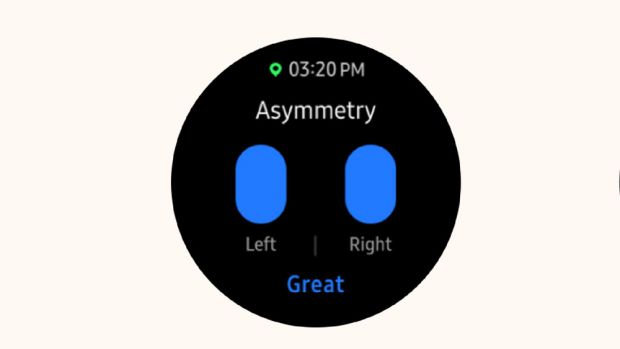
Sleep Tracking With The Samsung Galaxy Watch 3
The Samsung Galaxy Watch 3 meets expectations here but doesn’t distinguish itself. It’ll automatically track periods of deep, light and REM sleep then distill this into an overall sleep score.
Its detection seems to be pretty good – it even correctly identified an hour’s nap one particularly quiet afternoon – but I’m still not convinced about how useful the data is. While Samsung gives you targets for time, sleep cycles, movement, physical recovery and mental recovery (and how your scores compare with others of your gender and age), it doesn’t provide guidance on how to reach these goals. Still, that’s a universal problem with wearables.
Battery Life On The Samsung Galaxy Watch 3
Even if you do find the sleep tracking useful in theory, you might find you use it only half the time because of the Galaxy Watch 3’s battery life.
In making the Galaxy Watch 3 a bit thinner than its predecessor, Samsung has gutted the battery life. The watch has either a 247mAh or 340mAh cell, depending on whether you buy the 41mm or 45mm version – quite a drop from the 270mAh/470mAh on the previous generation.
It translates to around two days – a little more if you’re a light user, and significantly less if you do a lot of exercise and/or set the screen to be on at all times. It ships with a wireless disc-shaped charger which magnetically sticks to the back of the watch, and charges it in around two hours.
We’ve seen better, and it would be nice if Samsung were to mimic the impressive stamina seen on Fitbit and Amazfit devices, but as long as you don’t misplace the charging disc, it’s not the end of the world – especially for high-end Samsung Galaxy phone users, who can always turn their handsets into impromptu wireless chargers.

Should You Buy Something Else?
While the Samsung Galaxy Watch 3 is a fine smartwatch, it’s hard to recommend to serious amateur athletes when better dedicated fitness options are available. The high price of entry also makes it a tough sell when there are strong similarities to the original Galaxy Watch, which can be found for around £200. The original model lacks the new health sensors but I’m not convinced they’re worth the money, even if they could theoretically save your life.
If you just want a stylish smartwatch, the Amazfit GTR2 is pretty handsome at half the price. Amateur athletes, meanwhile, would be better served by the Suunto 7 (£429), which runs on Google’s Wear OS, the Garmin Venu (£299) or the Polar Grit X (£370). Alternatively, the Forerunner 245 (£250) or Coros Pace 2 (£180) are both great options for fitness enthusiasts on tighter budgets.
Alan is a freelance tech journalist and mostly covers fitness trackers for Coach.
Alan was not what you would call a big fitness guy growing up, but has been radicalised by parkrun and taken up running in a big way. Although nowhere near podium at races, as a late starter he does at least know that he can still get faster. Alan has written for ShortList, Tom’s Guide, Trusted Reviews and Expert Reviews, among others.


