Our Verdict
Things We Liked GPS for £80. Did we mention that? It locks on as quick as any other mid-level tracker and is just as accurate. The heart rate monitor performs as well as ones on mid-range trackers and Huawei uses it to offer a VO2 max estimate, as well as training effect and recovery time estimates. Continuous heart rate monitoring can be turned on to calculate resting heart rate or turned off to save on battery life. The stats on running sessions are extensive and presented clearly in the app. Plus, it’ll throw them all together into an image that’s social media-friendly. The app can build a personalised running training plan for any distance and time commitment. It’s waterproof enough to be worn in the pool, although only offers a timer and calorie burn (it is £80, though – did we mention that?). Sleep tracking offers new metrics such as deep sleep continuity and breathing quality, and rates your performance in every factor and your overall sleep quality. It also explains what the hell all these things mean and what affects them. This is how to do sleep tracking. There’s a two-minute breathing exercise on the watch, like Garmin and Fitbit, but Huawei rates your performance. It chastised us as “poor” during one distracted test. Of course we refocused and did it again so we got “excellent”. Things We Didn’t Like The layout of the tracker’s screen doesn’t make for easy reading mid-exercise, especially when running. We were squinting to see heart rate or pace so much it’s a wonder we didn’t crash into a lamppost. The app isn’t as polished as other brands and there’s the occasional incomprehensible message that appears on the tracker itself. The voice coach for the running training plans isn’t as useful as hoped for. An intervals session flew by without the coach saying when it was time to start interval efforts. The Huawei Wear only links to three third-party apps, and none of those is Strava – the social network beloved by runners and cyclists who own a GPS tracker, like the Band Pro 2. Using GPS and the heart rate monitor rinses the battery. It only tracks outdoor runs and rides, and swimming. There’s no option to track a gym-based, indoor workout. It’s a strange oversight since the Band Pro 2 can clearly handle the basic metrics needed – session duration, heart rate and calories burned.
You can trust Coach
Huawei Band Pro 2 Deal
When we reviewed the Band Pro 2 in 2017 it was a fantastic bargain at £80, and not only has it stood the test of time remaining great value, it’s now a prime candidate for cut-price deals. The price dropped to £36 for Black Friday but has rebounded to, er, £40. We’re not sure you’ll get a better deal on a feature-heavy, budget fitness tracker this year.
Buy on Amazon | £39.99 (RRP £79.99)
RECOMMENDED: Fitness Tracker Deals
See related
- The Best Fitness Trackers
- The Best Fitness Tracker Deals
- The Best Heart Rate Monitors
- The Best Running Watches
Huawei Band Pro 2 In Depth
Using The Huawei Band Pro 2 For Running
We cannot name another good tracker with built-in GPS that costs less than £100. This is where the Band Pro 2 really stands out.
The GPS reliably locked on to a signal and, in one test run, found the satellite before our trusty Fitbit Surge. While it wasn’t quite as accurate when zooming in on the post-run map there were no glaring errors.
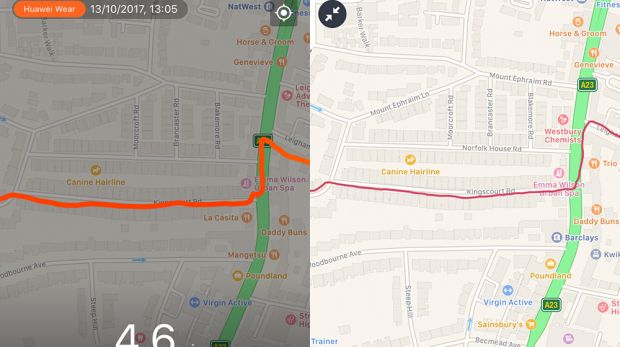
Left: Huawei Band Pro 2; right: Fitbit Surge
It’s worth noting though that the GPS doesn’t track elevation.
During a run the Band Pro 2 offers three un-customisable screens with three bits of information on each (small type at the top, large in the middle, small at the bottom). There’s GPS signal acquired, distance and duration on the first screen; clock, pace and duration on the second; and clock, heart rate and heart rate zone on the final screen. All basic information you may want to know, but despite the screen being bright enough to read in direct sunlight there’s just too much crammed on one screen to read on the hoof. It gets easier after a couple of runs but it remained a sizable frustration, and one we assume could be solved with better design. If the smaller screen on the Fitbit Alta HR can display legible info, the Band Pro 2 should be able to as well.
It gets better from here though. Once synced, the app displays an extensive and clearly laid out series of stats that includes cadence, stride length, how much the session improved your fitness, VO2 max and a recommendation for recovery time – all things you’d expect to see from a pricier tracker. It also sums all of this up in an image you can share on social media.

The heart rate monitor also matches our expectations of a wrist-worn tracker. It kept within 5bpm of the reading on a chest strap when running at a steady clip, but it tended to lose its way in the higher zones or with quick changes of pace. All par for the course, though.
Impressively, the app will also put together out a training plan for you. It covers 5K, 10K, half marathon and marathon distances, and also offers the chance to set a date of an event you’re training for. Add in best and target times if you wish, the number of days a week you want to train (and particular days of the week you want as rest days), and the app will come up with a plan.
We were surprised to see this feature included and it’s generally well executed, but it does lack integration with the watch. To stick to the training plan, you need to start the workout in the app, which will sync live with the watch so you can keep an eye on your stats during the run (if you can read them), but your phone needs to come along with you.
This does mean it’ll read out lap stats every kilometre if you’re wearing headphones and will occasionally give you feedback on your pace. What it won’t do, however, is guide you through a session. We tried an intervals session of a 15-minute warm-up, a series of 40-second effort alternating with 20-second rest intervals and a warm-down, but the voice coach failed to give any prompt for starting efforts.
While it may seem like we’re laying into the Band Pro 2, we’re nitpicking and treating it like a mid-range tracker. Nothing under £100 comes close to this kind of offering for runners. The Garmin Forerunner 30 offers the next best budget option for runners, but that’s £130.
RECOMMENDED: The Best Running Watches
Using The Huawei Band Pro 2 For Cycling
The Band Pro 2 offers the same GPS and heart rate tracking for cycling that it does for runners, although the metrics offered in the app are pared back. We get the impression Huawei copied and pasted the functionality and stripped out whatever didn’t make sense. Well, almost everything – we assume that’s why there’s a pace stat, something we haven’t seen offered anywhere else (average speed is the common metric, which the Band Pro 2 also tracks). Thankfully, the useful training effect and recovery time stats are included for cyclists.
The lack of elevation tracking is more of a problem for cyclists than it is for runners (it’s perhaps the reason you can’t export your activity to Strava), so the Band Pro 2’s capabilities suit casual cyclists and commuters who ride the same route over and over again.
Using The Huawei Band Pro 2 For Swimming
It’s waterproof and it does have a dedicated tracking function you can trigger on the watch, but it doesn’t track much – just time and calories. Counting laps would have been a great addition, but for £80 we really are getting greedy now.
RECOMMENDED: The Best Swimming Watches
Using the Huawei Band Pro 2 For Other Workouts
A stunning oversight is the lack of the option to track any other kind of workout like a HIIT, weights or treadmill session. You won’t find another tracker with a screen and heart rate monitor that doesn’t offer this feature. If you like to stay active in the gym, stay away from the Band Pro 2.
Using The Huawei Band Pro 2 As A Heart Rate Monitor
Continuous heart rate tracking needs to be turned on in the app, it defaults to off to save on battery life. If it is off and you’re not tracking any runs or rides the battery lasts and lasts – Huawei says three weeks.
While you can take a reading whenever you like on the tracker, keeping continuous heart rate tracking turned off does mean there’s no resting heart rate measurement – a fine indicator of general fitness and well worth sacrificing battery life for.
During exercise the Band Pro 2 seems as accurate trackers twice its price (if you’ve skimmed through this review, we discuss our experience in depth in the running section but tl;dr – thumbs up) and also uses its reading to estimate a VO2 max score, another excellent measure of fitness.
RECOMMENDED: The Best Heart Rate Monitors

Using The Huawei Band Pro 2 For Step Counting
Step tracking on the Band Pro 2 is perfectly adequate with all our daily tallies in the right ball park. Your steps are displayed on your tracker and logged in the app, along with a calculation of total miles travelled in each week, month and year, as well as a daily average.
Usefully, the app also breaks your steps down by walking, running, cycling (the first implicit recognition of what we’ve known all along, ie that step tracking has its faults), climbing (presumably that’s for other Huawei trackers which can track elevation) and other (no idea – jumping, maybe?).
It’s all fine, but step tracking is done better on other better-looking (if more expensive) trackers. If you’re really just interested in steps – and you don’t keep your smartphone on your person – take a look at the Misfit Ray.
Using The Huawei Band Pro 2 As A Sleep Tracker
Until we tried the Band Pro 2, we thought Fitbit was the sultan of snooze thanks to its addition of tracking REM sleep and by comparing your sleep stats against your demographic cohort. Huawei, however, takes it a step further by rating your performance in the now standard deep, light and REM sleep, total time asleep, and times awake, and two new metrics (new to us, anyway) – deep sleep continuity and breathing quality. For the reports on your weekly, monthly and annual sleep habits, there’s also a point score for a regular sleep schedule (bedtime and the time you wake up).
Don’t fret if those things mean little to you right now. The app clearly tells you whether your score is good or not, and provides a mini essay (in annoyingly tiny type) on what each metric means, why it’s important and what you might do about it – with footnotes. It’s comprehensive. It’s in-depth. It’s best in class, as long as you’re willing to wade through all the information. If not, then Fitbit still rules – but there’s a serious pretender to the throne.
RECOMMENDED: The Best Sleep Trackers
Using The Huawei Band Pro 2 As A Smartwatch
The Band Pro 2 offers some basic smartphone notification features, although it’s a long way from a smartwatch. Turn on notifications and the tracker will buzz with incoming calls (which includes the option to mute the call, but not answer it) and display text messages, with a double tap of the tracker’s screen scrolling through the message (it will cut off long screeds). It is basic, though – there’s no going back and finding a recent message again. Once you’ve scrolled through, that’s it. Still, pretty good for the price.
Using The Huawei Wear App
The Huawei Wear app does lots of great things, but in slickness terms it trails far behind the competition. For instance, in the below screenshot is something you can press to see all of your past workouts. Have a guess where it is.
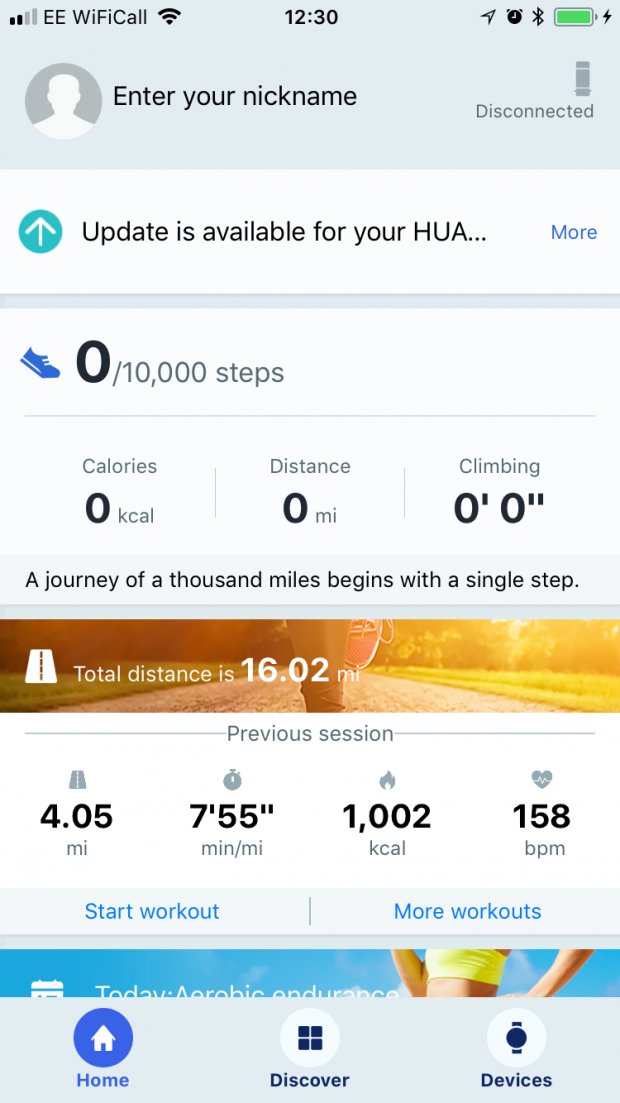
It’s the image that says “Total distance is 16.02 miles” on it. It took us ages to work that out. Other minor frustrations include the regular updating of the Band Pro 2’s software (seemingly every time we opened the app) being a faff, an experience full of confusing messages. Hopefully Huawei will improve this experience over time, as rivals Garmin, TomTom and others have.
There’s also the sense that the app doesn’t respond to the device you connect to it, so in the step tracking reports that break down steps by activity, “climbing” is displayed despite the lack of a barometer altimeter in the Band Pro 2 that could measure this. It’s no biggie, sure, but other fitness tracker brands do a much better job of managing this.
There’s also a dearth of third-party apps Huawei Wear will connect to – Strava chief among them. It will connect to the king of calorie-counting apps, MyFitnessPal, as well as Apple’s Health Kit, and provides safe harbour for Jawbone UP users. That’s it, though.
RECOMMENDED: The Best Health And Fitness Apps
How Often Am I Going To Have To Charge It?
Huawei claims that the Band Pro 2 can go for three weeks, which is a believable number as long as you don’t use the GPS or heart rate monitor.
When you do use it for its intended purpose, like tracking a run, we found it’s easy to burn through a third to a half of the battery on a 40-odd minute run (the battery doesn’t drain as quickly if you’re cycling). That’s not the end of the world though, because it recharges rapidly, so plug it in while you shower and refuel after your run or ride to top the battery back up and you’re good to go.
Where Can I Wear It Without People Laughing At Me?
Anywhere that someone else isn’t wearing the Fitbit Alta HR. Only in this other tracker’s company does the Band Pro 2 look somewhat shabby – wider, with a cheaper-looking strap. Otherwise, it looks exactly like the Alta HR, which is no bad thing.
Honestly, it really does look just like the Alta HR. The Band Pro 2 accidently dropped out of our bag as we were fishing out the keys to the bike store and as we came back out, the first thought in our mind was “someone’s dropped an Alta HR”. Unlike the Alta HR though, there’s no option to change the band for something more in keeping with your style. We hope you like black.
£79.99, buy on amazon.co.uk
Should I Consider Buying Something Else?
If you’re a runner with a budget of £100 this is the best (and really only) choice. The Garmin Forerunner 30 is the most bare-bones model in Garmin’s excellent Forerunner range, but it’s £50 more. And once you’ve come to terms with paying that much, you should really look at the likes of the Forerunner 35 and the excellent TomTom Spark 3.
The one big let-down of the Band Pro 2 is the inability to track indoor workouts. If you like hitting the gym for cardio class workouts, or sessions on the exercise bike, treadmill or rower then you’ll be better served by going over £100 and getting a tracker with a heart rate monitor. Garmin’s vivosmart 3 and Fitbit’s Alta HR and Charge 2 are all worth considering.
The fact remains though, that Huawei has ensured the Band Pro 2 stands out from the crowd by giving it a unique set of features at a stupidly low price

Jonathan Shannon was the editor of the Coach website from 2016 to 2024, developing a wide-ranging experience of health and fitness. Jonathan took up running while editing Coach and used the training plans on the site to run a sub-40min 10K, 1hr 28min half marathon and 3hr 6min marathon. He’s an advocate of cycling to work and is Coach’s e-bike reviewer, and not just because he lives up a bit of a hill. He also reviews fitness trackers and other workout gear.

