Our Verdict
Things we liked Excellent guided circuit training that tells you when you need work harder Accurate heart rate tracking with little to no lag, which makes it better for HIIT workouts than wrist-based heart rate monitors (HRMs) The battery lasts long enough to cover a week of workouts It’s comfortable to wear Things we didn’t like There’s no open training (as yet), so you have to stick to the limited range of pre-defined workouts Wearing a headband is not to everyone’s tastes
You can trust Coach
RECOMMENDED: The Best Fitness Trackers
Moov HR Review In Depth
The Moov HR is not your typical fitness tracker. It doesn’t give a fig about your daily step count and it’s not bothered about your standard runs, bike rides or weight sessions either. All it cares about is high intensity-interval training (HIIT), successive bursts of full-on activity with short rest periods.
This type of training has been shown in studies to be more effective than sustained gentle exercise to burn fat and lose weight, develop VO2 max (essentially how efficiently your body can use oxygen) and boost stamina.
RECOMMENDED: High-Intensity Interval Training Explained
The best way to track intervals is with a heart rate monitor – and that’s the one thing the Moov HR tracks.
Using the Moov HR as a heart rate monitor
Rather than opting for one of the traditional monitoring spots of the wrist and chest, the Moov HR fits into a sweatband so you can position it on your temple where the skin is thinner and it can get a better reading of your pulse.

This means two things. First, you’d better hope that you look as good in a sweatband as these movie heroes. Second, the Moov HR doesn’t suffer from the lag in registering changes in heart rate that wrist-based monitors often do.
Chest straps don’t suffer the same problem and can keep up with the heart rate changes that are so crucial to effective interval training. The Moov HR kept pace with the Wahoo TICKR chest tracker, recording my heart rate accurately and instantly, when I tried them together.
Using the Moov HR for HIIT workouts
The Moov is not content with merely monitoring your heart rate, however: it pairs this info with its circuit training function and this simple, effective combination is what sets the Moov HR apart. If you’re keen on getting into HIIT workouts by yourself (and there are plenty of classes available) but aren’t sure exactly how to do so, the Moov HR could become your new best friend.
It coaches you through a series of HIIT workouts, tracking your ticker and telling you when you need to work harder. During solo HIIT sessions it can be harder to really push yourself, so the encouragement provided by the Moov HR is very welcome.
The app provides four different circuit workouts: one for beginners, two pitched at an intermediate level and one for advanced HIIT fans. (There’s also interval training for individual sports like running – see below.)
The app explains how to do the bodyweight exercises in the circuits, ranging from classics like squats, lunges and tuck jumps to more exotic fare like the plyo beast (where you start on all fours, lower down the ground, then attempt to explode into the air – it’s almost impossible). It also adds how long to do each exercise for, what your heart rate is and which of the five heart rate zones you should be aiming for at each point of the workout. These run from zone one (light activity) up to zone five (maximum).
The five heart rate zones are colour-coded and shown on the side of the screen along with a pointer marking your current heart rate, so the motivation to push yourself harder and climb into the next zone is always there.

At the end of a workout the app gives you a breakdown of how much time you spent in each zone, and your average and peak heart rate in each circuit.
The only downside is that there are only four circuit workouts, with no option currently available for open training, where you would do your own HIIT session and just track your heart rate with the Moov. Open training is set to arrive later this year.
Using the Moov HR for running
Most fitness wearables track steps, distance and calories burned on runs, with GPS-enabled devices offering additional route, pace and splits information, and while the Moov HR does track these things, it will only do so when you follow its running workouts based around short, fast intervals that get your ticker going. It won’t track any old run you go on.
Again there are beginner, intermediate and advanced options, with differences relating to the length of intervals you sprint at and overall length of the workout. The beginner workout is 18 minutes long with five one-minute sprints, while the advanced run is 33 minutes long with five four-minute intervals.
The levels are a bit misleading given the workouts focus on different things – one-minute sprints are better for building speed, while four-minute bursts are good for endurance – so all are useful whatever level of runner you are.
You can also put together your own customised intervals workout and set whether you’re doing the workout outside or on a treadmill.
The vocal directions delivered through your headphones during outdoor runs coach you through the different intervals effectively – although you can’t just set the workout going, lock your phone and set off. You need to keep the Moov app open by locking the screen within the app. It wasn’t immediately apparent and derailed my first attempt to use it.
I found these workouts easier to follow on a treadmill with my phone perched in front of me so I could follow my heart rate.
Open training, where you just run and the Moov HR follows your heart rate without coaching a workout, is set to become available later this year.
RECOMMENDED: The Best Running Watches
Using the Moov HR for cycling
Cycling workouts aren’t available yet, but are set to arrive in March. As with running, the Moov HR’s cycling training will be a HIIT workout that’s probably best done indoors, in case the tempo sections coincide with you riding up to a busy junction.
Using the Moov HR for swimming
Another feature that will arrive later this year. We’ll update our review when these options become available.
RECOMMENDED: The Best Swimming Watches
Using the Moov HR for calorie counting
The Moov HR estimates the amount of calories you’ve burned in any given workout in the summary screen at the end. Given the demands of HIIT training, you should see some high numbers. It also breaks down the calories you’ve burned in each circuit of a HIIT workout, so you can see which exercises pushed you the hardest.
The Moov app won’t, however, export this data to calorie-counting apps – a big oversight since HIIT is such a popular and proven training method for weight loss.
How often am I going to have to charge it?
Moov promise six hours of battery life and that tallied with my experience, although I discovered it’s important to disconnect it from your phone’s Bluetooth after a session, because otherwise the heart rate sensor will keep flashing and run down the battery.
As it’s not a tracker to wear all the time, only for workouts, it should last you a week before you need to plug it back into its cradle.
The Moov app
Much of the success of the Moov HR depends on its app, as it needs to be open at all times during any workout so you can receive the feedback and coaching the tracker is designed for. The workouts are easy to follow – the coloured heart rate zones in particular make it clear where you are and where you need to be – and the post-workout breakdown is brimming with detail.
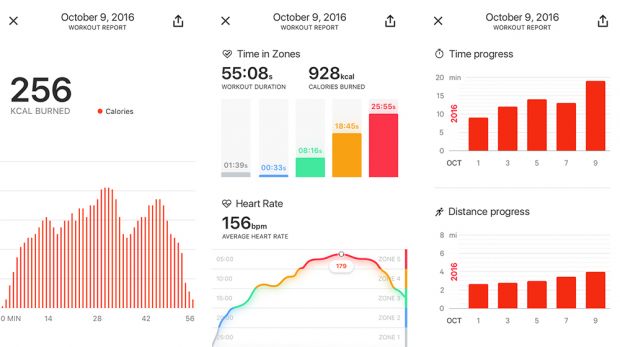
One confusing part of the app is that it contains a lot of workouts that aren’t compatible with the Moov HR, because they’re designed for the Moov Now activity tracker. You have to look for the heart rate-based workouts section, or within each sport for those compatible with the Moov HR.
Where can I wear it without people laughing at me?
In all likelihood, you don’t currently wear a headband when working out, so that’s something that you’ll need to make your peace with. In the gym, you also need to consider the potential difficulties of following your phone during a workout as you need to see the screen. It would also probably be better if the headband was plain, rather than having Moov festooned across the front, especially in the increasingly fashion-focused world of activewear.
Should I consider buying something else?
With its focus on guided HIIT workouts the Moov HR caters to quite a specific niche, but within that it’s the best option going. It tracks your heart rate more accurately and effectively than wrist trackers, with no lag, and the coaching feature puts it ahead of chest trackers like the Wahoo TICKR – although you might prefer the latter if you’re dead set against wearing a headband. If your focus is solely on HIIT and you want the coaching, the Moov HR is a fantastic choice.
However, outside of that fairly narrow nook, the Moov HR isn’t likely to tempt. A better bet for everyday activity tracking would be the Moov Now, which also coaches you through a greater variety of exercises (minus the heart rate tracking) and boasts a pleasingly low price of around £50. A combo of the Now and the HR… now that would be one hell of a tracker.

Nick Harris-Fry is a journalist who has been covering health and fitness since 2015. Nick is an avid runner, covering 70-110km a week, which gives him ample opportunity to test a wide range of running shoes and running gear. He is also the chief tester for fitness trackers and running watches, treadmills and exercise bikes, and workout headphones.

