Our Verdict
The Vivofit is one of the least expensive fitness trackers that includes a screen - most of the competition have indicator lights but need a smartphone companion app to give you detailed feedback about your day. If you wear an HRM it can track gym workouts automatically, so there’s no need to program in a page of details before setting off, and not having to charge it up constantly will come as a godsend to anyone that’s tried a battery-hungry smartwatch such as the Adidas MiCoach Smart Run. It’s not the most comprehensive fitness band out there and has a few flaws, but for the price it’s a great-value gadget.
You can trust Coach
This review was published 4th April 2014. The formatting was improved in 2021 to make it easier to read.
The worst thing about any fitness gadget is having to keep the battery topped up. Do-everything smartwatches need daily top-ups, and even the most basic of exercise bands needs extra juice every week or so. That isn’t the case with Garmin’s Vivofit fitness band – it will last an entire year before you have to worry about replacing the battery.
Getting Started
The Vivofit comes fitted with two CR1632 watch batteries, so there’s no need to charge it up before strapping it on - simply slot the main unit into the band that fits you best. There are two sizes in the box, which both have adjustable notches that save you the hassle of cutting the strap. Both are made of fairly cheap plastic, but are water-resistant and flexible enough to withstand intense workouts.
Once you have a comfortable fit, you can start tracking your daily exercise right away. We found that because it doesn’t weigh much at all, it’s easy to forget you’re wearing it. Our model came with black straps, but Garmin should be selling the Vivofit in a range of colours to suit your personal preference.
As soon as you start moving, the low-power LCD screen shows you how many steps you’ve taken. The single button flips through six screens: how many steps left until you hit your daily goal, the number of miles walked and calories burned, the time and the date. There’s also a heart rate setting, which only works if you’re wearing a heart rate monitor compatible with ANT+. There’s one included with the Vivofit if you opt for the more expensive bundle package, but you can save some money with the basic model if you already own one.
The screen is always on, with no way to switch it off to save battery. It looks similar to a retro digital watch, so won’t be too power-hungry. There’s no backlight, which is probably a sacrifice in favour of longer battery life, but it means it’s difficult to read the display in low light.
With no need to charge the device, there are no ports, docking stations or proprietary cables to worry about. You will need a small crosshead screwdriver to open it up and replace the battery when it eventually runs down, but you won’t need to carry it with you - unlike some smart watches, which turn into expensive bracelets if they run out of juice and you’ve forgotten to pack the charging cable. We naturally weren’t able to test the Vivofit’s exact battery life in time for this review, but you shouldn’t have to worry about buying replacements for at least a year.

How does it work?
With built-in Bluetooth Low Energy and ANT+, the Vivofit is pretty well-connected for a fitness band. It connects to a smartphone or the bundled USB wireless dongle when you want to sync your progress, and will also track your heart rate when you strap on an ANT+ chest strap. Once you tap the Vivofit button to show the heart screen, it automatically searches for an HRM, then displays beats per minute and heart rate intensity.
It also marks the time as a training activity, which records pace, average heart rate and calories burned when you next sync the device. It’s a shame there’s no way to start an activity without an HRM, and it’s also impossible to use the Vivofit as a stopwatch, which seems like a missed opportunity seeing as it is so focused on activity and training regimes.
Similarly to the Nike+ FuelBand SE that we reviewed, the Vivofit lets you know if you’ve sat still for too long. A red bar appears above the step counter after an hour, which we like to think is supposed to be an EKG flatline. Extra notches get added for every 15 minutes after the initial hour, up to two hours. It’s more effective than a one-time vibration or notification, as it won’t disappear until you start moving again, so it’s impossible to miss or forget.
It also adapts to your daily routine. The daily step goal starts low, but adds or subtracts steps depending on whether you exceed your goal or fail to reach it. After a very active day the target rises noticeably, whereas a more passive day may drop the total by 200 steps. It’s a good way to keep challenging yourself to improve, as the number progressively increases over time as your fitness levels do.
You can track your sleep patterns too, although with no backlight it’s a little tricky. Holding down the button for five seconds sets the Vivofit in sleep mode, but this is the same way you access syncing and pairing - just with a longer or shorter press. Sleep is in between sync and pair, so if you can’t see the screen it’s impossible to tell if you’ve timed it right or have set the device into pairing mode.
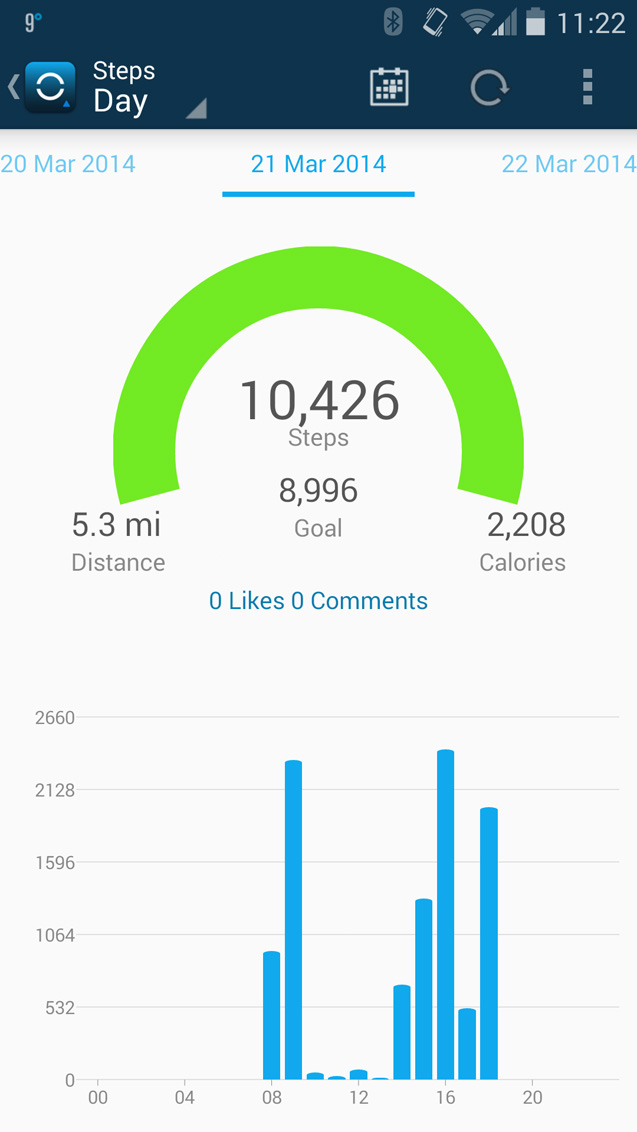

Apps
Although you could feasibly use the Vivofit by itself, just counting your daily step totals, the optional Garmin Connect app (free for iOS and Android) expands its abilities significantly. It records your daily steps automatically, and can also track activities, workouts and training routes - as long as you add the data manually.
You have to manually synchronise the band to your phone, which takes about 15 seconds depending how long you go between syncing. If you regularly sync it should only take a couple of seconds, but we left it a week and it took almost 30. It’s a shame the process isn’t automatic, like it is with the Fitbit Flex, but this is another compromise designed to increase battery life as much as possible.
You can also sync to a PC or Mac using the online Connect portal. It has been around for a while, but has recently been redesigned with a simpler layout. You’ll need to create an account if you don’t have one already, then pair your device by holding down the one button until PAIR is shown on the display. We had a few teething issues, having to force close and reopen the Android app to get it to work, but after the initial connection our phone was quick to pick it up.
Whether you use the web page or a smartphone app, you get the same information, displayed as individual cards; steps, activities, sleep and any friends that also use Garmin Connect. You can add extra cards to track badges, which are achievements awarded for particular milestones, and personal records. It’s also possible to import GPS data from another device, like a GPS watch, but we couldn’t find a way to do it through the app so had to use a laptop instead.

