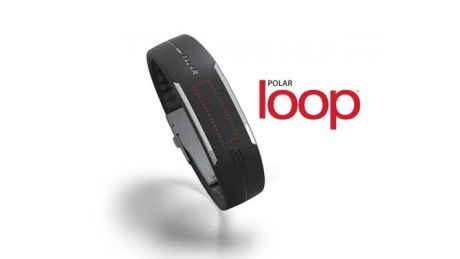You can trust Coach
The Polar Loop is the latest in a series of activity trackers designed to be worn all day on your wrist, following on from the success of Nike’s Nike+ FuelBand. It gets closer than most to mimicking Nike’s features for a significantly lower price – but it has its own weaknesses too.
One of the Loop’s biggest strengths is that you don’t have to be tied to a particular brand of smartphone as you do with the iOS-exclusive FuelBand – you can simply strap it on and go, although it will play nicely with an iPhone if you have one. It also becomes much more useful once you create an account on Polar’s website.
The Loop has since been updated with models such as the Polar A360 following in its footsteps, but if you want to read our review of the original Loop carry on reading.
RECOMMENDED: All Wearable Fitness Trackers
Getting started
Apart from the device itself, all you get with the Loop is a wristband adjustment tool and a USB recharging cable.
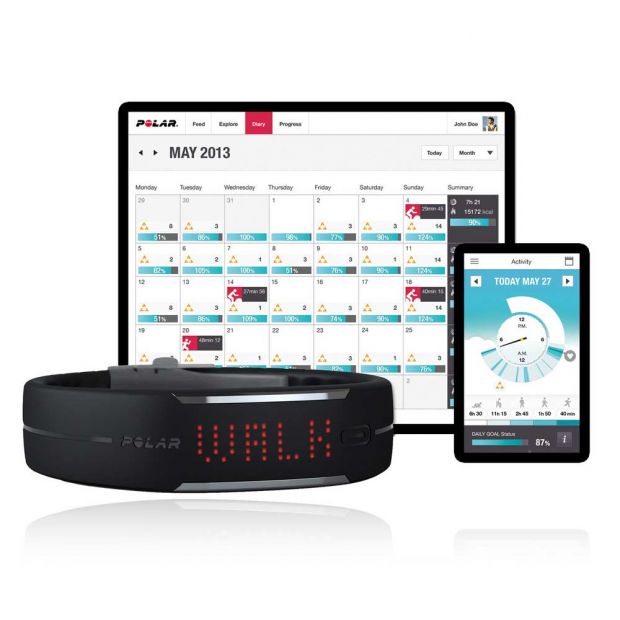
The Loop is only available in one size and has to be cut to fit your wrist. This involves taking the clasp off using the supplied tool, then measuring your wrist with the paper guide and cutting the wristband to the relevant size. It sounds like a hassle but it’s well worth it since it ensures a perfect fit so the Loop won’t rub or irritate your wrist when on the move. The stainless steel clasp securely locks the Loop to your wrist, and never came loose during our testing. The wristband itself is light but also rather rigid – you’ll certainly feel it if you roll on to your arm in your sleep.
You don’t have to disassemble the Loop to charge it – the magnetic connector is built into the wristband. The cable is held firmly in place by the magnet and the screen lights up to indicate it is charging, so you can always be sure you’ve connected it properly.
Polar has opted for a proprietary charging connector, which makes it difficult to charge when you’re out and about. Nike’s FuelBands have a convenient built-in USB plug, and other rivals such as the Withings Pulse use a micro-USB port which will work with just about any (non-iOS) smartphone charger.
Once it’s charged, you can strap on the Loop and it automatically begins tracking every step you take. According to Polar, the Loop will last for five days on a full charge, but in our experience we were down to 10% of a full charge in less than four. You won’t want to leave the house with a low charge, unless you bring the USB cable with you, although we found that it does charge quickly. It went from 20% to 90% in under 15 minutes, which is more than enough for a day’s use.
How does it work?
Like most other activity trackers, the Loop uses an accelerometer to track movement. It logs every step you take, estimating calories burned based on your movements. With no altimeter the Loop can’t track elevation, but it at least works out how intensive your movement is at any given time – although it does label anything above a gentle stroll as ‘very active’.
The rubber wristband is water-sealed, so you won’t need to take off the Loop when taking a shower or going for a swim. It can’t tell the difference between walking and swimming, though, so your swim will simply count as very active movement.
Where the Loop sets itself apart from other fitness trackers such as the Fitbit Flex is with its red LED display. It has four modes: Steps, Time, Calories burned and Activity. The first three display your numbers for the current day, while the Activity mode gradually fills up a bar to indicate your progress towards your daily goal, which is calculated using the data you add when registering the Loop. The LEDs are brightly lit and we had no trouble reading the display under bright lights or when outdoors.
For more detailed information about your daily progress, you sync the Loop to a PC, Mac or smartphone and use the Polar Flow website.
Syncing your data
To download and keep track of your data, you need to create a Polar Flow account. It’s a quick, simple, and – most importantly – free process, where you’re asked for your age, height and weight, which are used to calculate your BMI. Unfortunately there’s no way to enter your stride length, so the Loop won’t differentiate between small and large builds.
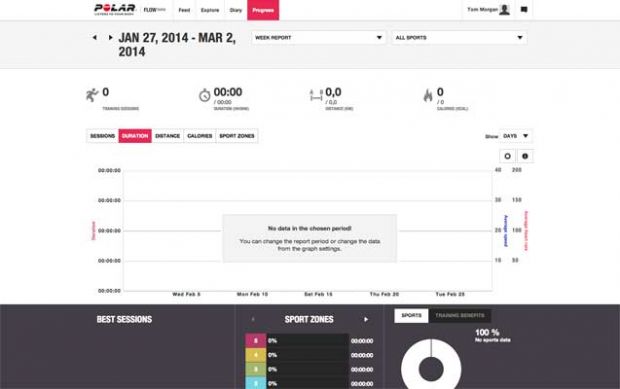
Once you’re registered and have installed the Flow Sync software for either Windows or Mac OS X, connecting the Loop to your computer will automatically sync the device and open your web browser to the Polar Flow website.
The online Polar Flow portal is still in beta at the time of writing and it’s very much a work in progress, with no way to enter training sessions manually. You’ll need to use the Polar Beat app to track your runs, otherwise you’re limited to the Diary view. Here, you can chart your daily activity using a visual diary which displays the time you spent lying down, sitting, standing, walking and running. It counts the number of hours you slept per night, but gives no advice on improving your sleep patterns. Inactivity alerts are displayed here, showing you when you had been sitting still for an extended period of time.

The wristband doesn’t vibrate to remind you to take a break from your desk, which would have been much more useful than a notification you’ll only see at the end of the day. You can’t set yourself specific targets like walking a certain number of steps or burning a set number of calories, either.
Unfortunately there’s no way to add other training or gym sessions to the diary without the optional heart rate monitor. This uses the LED display to show your actual heart rate, as well as let you know when you’re in the right heart rate zone for fitness or burning fat. However, this adds an extra £44 to the cost of the Loop, and is another gadget you’ll have to wear while exercising.
There’s an in-depth social aspect, which plots the rough locations of other Polar users on a map and generates visual routes of their runs using Google Maps and StreetView, but again only for those using at least one Polar smartphone app or the heart rate monitor – by itself, the Loop is solely a fitness tracker.
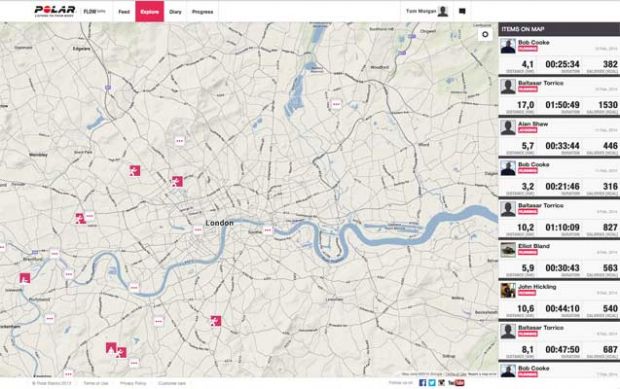
There’s an app for that
You don’t need to be tied to a computer to synchronise your data – as long as you’re an iOS user. The Polar Flow app is free to download and can sync the Loop to your Flow account, but there’s currently no Android alternative. Anyone with an Android device can of course still sync through their PC, but it’s an extra step, something that Polar should remedy in the future.
The Loop uses the low-power Bluetooth Smart standard, so once you’ve installed the app and paired it to the wristband it will be constantly connected to your phone, beaming updates to the app so it’s always up to date when you open it. The app shows almost all the same information as the web portal, so you may not need to use a PC at all – at least until Polar adds more features to its website, anyway.
Verdict
A proprietary charging connector and lack of an altimeter means the Polar Flow isn’t the perfect fitness tracker. Although the built-in display is a major positive point, as is the very reasonable £80 price, it’s an almost entirely passive device; with no way to set goals and no Android support at the time of writing, it’s clear to see why Nike’s FuelBand SE commands a £50 price premium.
Score: 7/10
RRP: Originally £79.50, down to £44 in 2016
Manufacturer: Polar